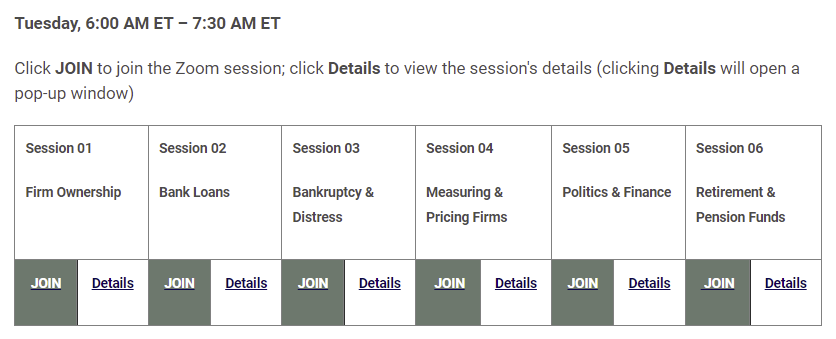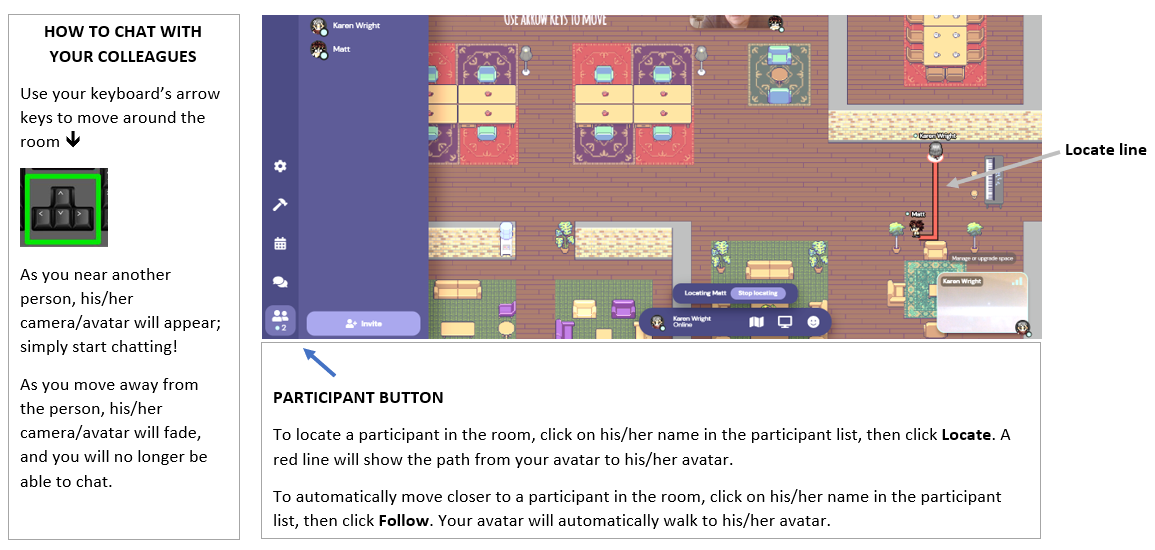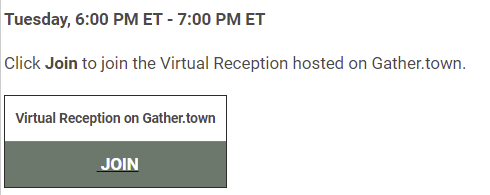- Home
- Conferences
- 2026 Finance Leaders' Conference Undergraduate & MBA
- 2026 UC Davis FMA Napa Finance Conference
- 2026 Consortium on Asset Management
- 2026 Applied Finance Conference
- 2026 European Conference
- 2026 Annual Meeting
- Research Seminars in Finance, Economics and Banking (RSiFEB)
- Virtual Seminar Series
- Future Conferences
- Past Conference Programs
- Other Conferences and Programs
- Exhibits and Sponsorships
- Publications
- Placement
- Professionals
- Students
- About FMA Student Programs
- Membership and Benefits
- Undergraduate & MBA Chapters
- 2026 Finance Leaders' Conference
- National Honor Society
- Career Resources
- Certifications
- Awards and Honors
- Events and Competitions
- Stocktrak Student Investment Competition
- Association for Financial Professionals
- American Association of Individual Investors
- Wall Street Prep
- Student Virtual Seminar Series
- About Us
2021 FMA Virtual European ConferenceFrequently Asked QuestionsVirtual Attendance Questions What do I need to attend the virtual conference? To attend the virtual conference, you need a good internet connection, a Zoom account, and your device or computer. We strongly recommend you use a desktop or laptop computer for better viewing. You must be registered for the conference to access the Conference Program for Registrants (with Session Links). What are the Zoom system requirements? View Zoom System Requirements for PC, Mac, and Linux. How do I access the sessions as an attendee? The link to the Conference Program for Registrants (with Session Links) containing links to all sessions and virtual receptions/coffee breaks was sent to all registered attendees on Thursday, 10 June 2021. If you have not received the link, please contact FMA here. To join a session, simply click JOIN! To view a session's details, click Details (Please note: Clicking Details will open a pop-up window.) Paper sessions, the Keynote Address, Overview & Research Ideas sessions and the Elevator Pitch Sessions will be hosted on Zoom. Daily Virtual receptions and coffee breaks will be hosted on Gather.town. Online Program Sample ↓ How do I attend the Virtual Receptions and Coffee Breaks as an attendee? Gather.town is a web-conferencing software like Zoom, but with the added component of seeing the virtual "room" you and others are occupying, and with the ability to move around and interact with other participants based on your locations in the room, just like real life! The first time you enter one of the Gather.town rooms, you will be asked to enter your name (we recommend using your full name so your friends and colleagues can find you!) and select your avatar. You will then be taken through a brief 30 second tutorial on how to use the platform and asked to enter the door to the event! To view the tutorial prior to entering your first event, please click here.
Sample Online Program Link to the Virtual Receptions & Coffee Breaks. Simply click JOIN to enter the coffee break or reception! ↓
Are the sessions being recorded? The Keynote Address and Overview & Research Ideas sessions will be available to registered attendees approximately two (2) weeks after the conclusion of the sessions. Videos of paper presentation sessions will be available on request; please contact Karen Wright at the FMA office for the link(s). SESSION PARTICIPANT QUESTIONS What do I need to do as the Session Chairperson (Host)? Session chairs have been sent a message containing the direct link to the Zoom session and Host Key. Sessions will open fifteen (15) minutes prior to the scheduled start time and will end fifteen (15) minutes after the scheduled end time. Session chairs will introduce each presenter and make certain that they adhere to the time limit of eighteeen (18) minutes. The chair will then introduce the paper's discussant and make certain that they adhere to the time limit of eight (8) minutes. Session attendees should be asked to use the chat function for Q&A for the presenters and discussants. The session chair will select and ask the questions during the Q&A portion of the session. Detailed instructions on the Session Chairperson's role are available here. What do I need to do as a paper presenter? Presenters have been sent a message containing the direct link to the Zoom session. Sessions will open fifteen (15) minutes prior to the scheduled start time and will end fifteen (15) minutes after the scheduled end time. Paper presenters will be allowed eighteen (18) minutes for their presentation. Detailed instructions on using Zoom and preparing your presentation for screen-sharing are available here. What do I need to do as a paper discussant? Discussants have been sent a message containing the direct link to the Zoom session. Sessions will open fifteen (15) minutes prior to the scheduled start time and will end fifteen (15) minutes after the scheduled end time. Paper discussants will be allowed eight (8) minutes for their comments. Detailed instructions on using Zoom and preparing your presentation for screen-sharing are available here. Session chairpersons, presenters and discussant may also join their session via the JOIN link in the .
What if the Session Chair does not attend the session? If, due to unforeseen circumstances or technology problems, the session chairperson is not present in your session, the session will continue without interruption. Paper presenters and discussants are able to mute/unmute themselves and share their screen; the session chairperson does not need to grant special permission. Will Tech Support be available? Tech support will be available in all sessions and will be noted by a Tech Support icon in the participants list. To contact Tech Support during your session, click the CHAT icon and scroll to Tech Support icon on the participant list to send a message. Please Note: Tech Support will be managing several sessions concurrently, so their speakers, microphones and video will be disabled. Alternatively, you may email [email protected] How do I request a Certificate of Participation? Contact Karen Wright; you will receive your certificate within 48 hours after the conclusion of your session. #FMAVirtualEurope2021- Follow the ConversationDuring the conference, use the hashtag #FMAVirtualEurope2021 to follow the conversation on Twitter (@finmgmtassoc) and Facebook (www.facebook.com/FMA.org). |